NATURE DREAMS - Lightroom Presets
NATURE DREAMS - Lightroom Presets
Couldn't load pickup availability
The pack includes 5 thought-out LR presets designed to give your wildlife and landscape photographs a dreamy, glowy, and professional look.
With rich warm tones in "Warm Woods" or a dark and moody feel in "The Forbidden Forest"
I've put my best effort into crafting these presets with versatility in mind, ensuring they together can adapt to various photography situations in the wild.
Whether it's the sunny charm of spring woods, the mysterious feeling of dark and spooky forests, or the beauty of cold winter mornings.
I believe that local adjustments are crucial for achieving a perfect edit.
That's why I've developed 8 Local Adjustment tools to assist you in perfecting the final touches of your edit.
Pack includes:
- 5 ORIGINAL PRESETS
- 5 GLOWY VERSIONS
- 8 LOCAL ADJUSTMENT PRESETS
- 20-MINUTE VIDEO TUTORIAL (how to get the most out of the presets and how I use them)
Optimized for Adobe Lightroom CC, Lightroom Mobile, Lightroom Classic, and Camera Raw.
Digital products are non-refundable.
What's Included?
What's Included?
Presets:
- NATURAL POP
- NATURAL POP (+Glow)
- THE FORBIDDEN FOREST
- THE FORBIDDEN
FOREST (+Glow)
- VIVID FOREST
- VIVID FOREST (+Glow)
- WARM WOODS
- WARM WOODS (+Glow)
- WINTER DREAM
- WINTER DREAM (+Glow)
Local Adjustment Tools:
- Darken & Smooth
- Eye Reflection Brush
- Glow (Layer 1)
- Glow (Layer 2)
- Highlights Brush
- Shadows Brush
- Subject Contrast/Push
- Light & Flare
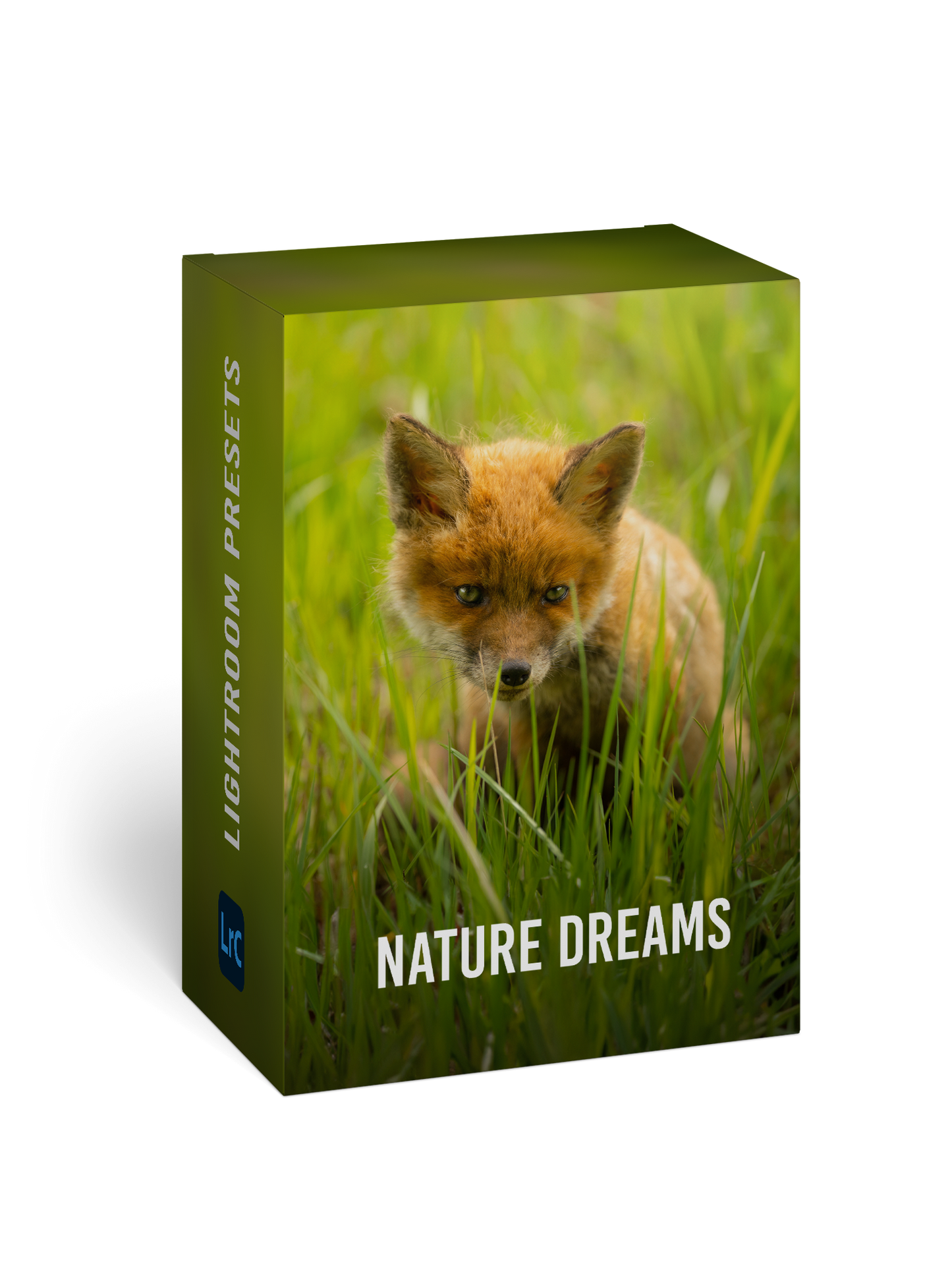

Collapsible content
Install Instructions
Extract the ZIP file (to your desktop computer, not to your phone).
Open Lightroom and go to the Presets section. Click on File > Import Profiles & Presets.
Select the presets ZIP file(s) and click Import. → Selecting the ZIP file.
Restart LR and your presets will now be listed in the Presets section
Mobile FAQ's
How do I get these to work on LR CC Mobile? You’ll need to install the presets on your DESKTOP version of Lightroom CC FIRST, then they will auto-sync into your Lightroom CC Mobile App.


